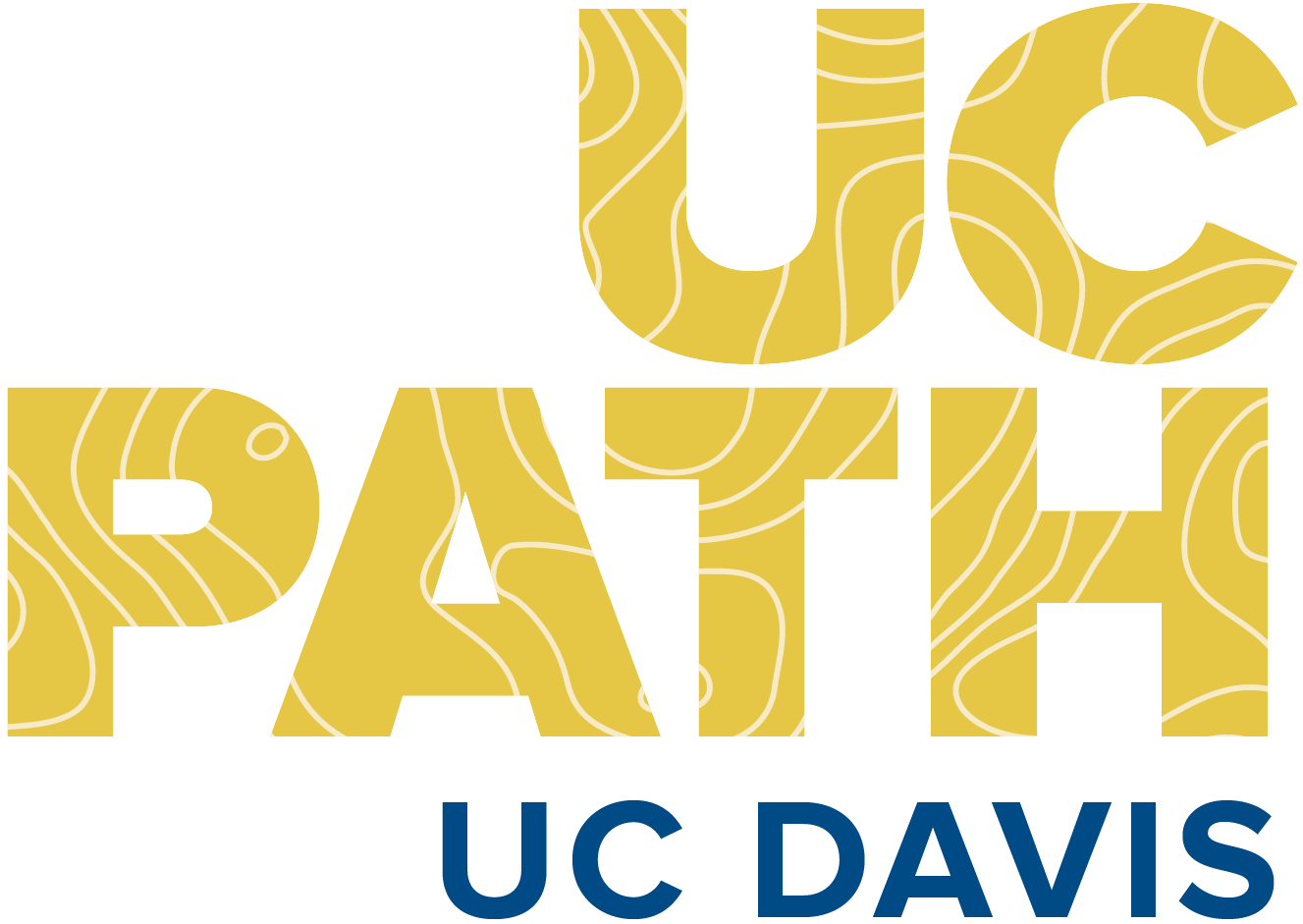We are committed to a security model that grants the appropriate level of visibility and access to each employee using UCPath.
UCPath access overview
- UCPath uses our current “single sign-on” framework via Shibboleth.
- DUO is required for access to the UCPath system.
- All employees are granted access to Employee Self-Service functions in UCPath.
- All managers with “reports to” relationships, have access to Manager Self-Service functions, including recruiting (TAM) and ePerformance.
- Requests for access are submitted through a Security Liaison for your unit/department.
Click below to learn more about security levels, access requests, security liaisons and training.
Security Levels
There are two levels of security in UCPath:
- Roles - Controls the screens you see and the types of actions you can take
- Rows - Controls whose data you see, based on Business Unit & HR Department
You have one definition of your row-level security that applies to ALL of your assigned Roles.
Security Role Types
Initiator - Transactional User
- Initiates requests / transactions in UCPath
- Primary entry role for creating & updating records
- Primarily Service Channels & Central Office users but includes Fund/Account mgrs.
Approver - Transactional User- Approves requests / transactions in UCPath
- Reviews & approves before going to UCPath Center
- Primarily Service Channels & Central Office users but includes Finance officers.
Inquiry User - View-Only Access- Able to view information directly in UCPath system
- Primarily Central Offices and HR Business Partners
Cognos Report User - Reporting Access- Reports accessed from Cognos data warehouse, not directly in UCPath
- Includes department users as well as Central Offices and Service Channels
Additionally there are less commonly assigned roles such as various types of Administrator roles
How was Security Access Decided?- Input from unit / department leaders
- Review of current access in PPS, KFS, PPS DS, and UCDH PeopleSoft
- Analysis of Business Need for Access as well as Security & Privacy compliance
- Review by UCPath Security Committee
Because of the confidential nature of the information, access to UCPath is granted only for the performance of assigned job duties.
- Requesting Access
UCPath Security Liaisons (see table below to identify your department contacts) have been identified for each department/unit and/or division. Questions about access should first go to your department’s UCPath Security Liaison and they will escalate appropriately. Utilizing the UCPath Security Liaison will ensure questions are resolved as quickly as possible.
The role of the Security Liaison is to:
- Review requested and assigned UCPath roles and rows, and Cognos report users.
- Help respond to any questions or concerns for their departments.
- Coordinate questions and access updates with the UCPath Security team.
The role of the Security Liaison includes approving access requests. The Security Liaison will assist with submitting the request to the UCPath Security team.
Process for Submitting Updates
- Contact your UCPath Security Liaison to discuss the business rationale for the roles/rows needed.
- Working with your UCPath Security Liaison, submit the online application request at https://access.ucpath.ucdavis.edu. Review the instructions for completing the form and contact the UCPath Security Team at ucpath@ucdavis.edu for assistance.
- An email confirmation will be provided when the role/row changes have been fully processed.
If your access doesn’t seem correct, please report to the UCPath Security Team at ucpath@ucdavis.edu. The UCPath Security Team will review and resolve issues as quickly as possible. There are approximately 100 different UCPath security roles in use at UC Davis, so some adjustment may be necessary.
All requests will be processed as quickly as possible. Your patience is appreciated!
- Security Liaisons
Initial Point of Contact for Questions on UCPath Access
The people listed in the tables below are acting as the liaisons for their units regarding the UCPath Security Role Assignments. These liaisons will provide assistance with access for their area, which includes UCPath Security Roles as well as “row level Security” that denotes to which departments the user will have access.
Download a printable Excel version
Updated: July 23, 2024
UC Davis Health, UC Davis Medical Center, School of Medicine, School of Nursing
Security Access Group UCPath Security Liaison Service Channel - Health - AP SOM Brent Seifert Service Channel - Health - AP SOM Abby Reyes Service Channel - Health - LOA, Records, & Recruit Coordinators Robert Pettit Service Channel - Health - LOA, Records, & Recruit Coordinators Evelyn Almeida Service Channel - Health - LOA, Records, & Recruitment Ali Marie Cordone Service Channel - Health - Payroll Services Svetlana Tymoshchenko Dept GL/HRBP/Dean's Office - School of Med Abby Reyes Dept GL/HRBP/Dean's Office - School of Med Nicole Steele Dept GL/HRBP/Dean's Office - School of Nursing Holly Evans Dept GL/HRBP/Dean's Office - School of Nursing Steven Wells Central Office - HR Staff at UCDHS Justin Johnsen UCDHS - IT, Compliance, Employee Health Susana Lee UCDHS - IT, Compliance, Employee Health Angela Brauner UCDMC - Finance Kerri Hester UCDMC - Finance Kara Shaw All other UCD Health Departments Kara Shaw (for GL roles)
Kerri Hester (for GL roles)
Justin Johnsen (for HR roles)UC Davis Main Campus
Security Access Group UCPath Security Liaison Service Channel - AUSS-C Lisa Gaby Service Channel - AUSS-C Robin Tapia Service Channel - DiSSC Nephi Lewis Service Channel - SSO Justine Canevari Service Channel - SSO Stacey Stephens Dept GL/HRBP/Dean's Office - Athletics Sean Quinn Dept GL/HRBP/Dean's Office - Bio Sciences Laura Aranda Arestegui Dept GL/HRBP/Dean's Office - Bio Sciences Jen Sang Dept GL/HRBP/Dean's Office - CAES Nephi Lewis Dept GL/HRBP/Dean's Office - CAES Jennifer Long Dept GL/HRBP/Dean's Office - CAES Janelle M Kohl Dept GL/HRBP/Dean's Office - CAES Shannon Tanguay Dept GL/HRBP/Dean's Office - Cont & Prog Ed Lindsey Dunn Dept GL/HRBP/Dean's Office - DEVAR Melanie Christensen Dept GL/HRBP/Dean's Office - DEVAR Tania Walden Dept GL/HRBP/Dean's Office - Engineering Melanie Clague Dept GL/HRBP/Dean's Office - Engineering Penny Schafer Dept GL/HRBP/Dean's Office - FOA Steve Lanterman Dept GL/HRBP/Dean's Office - FOA Nancy Hernandez Dept GL/HRBP/Dean's Office - GSM Michele Goodman Dept GL/HRBP/Dean's Office - IET Sonja Colbert Dept GL/HRBP/Dean's Office - IET Christina Harland Dept GL/HRBP/Dean's Office - IET Jeri Miller Dept GL/HRBP/Dean's Office - L&S Celina Cano Dept GL/HRBP/Dean's Office - L&S Juliana Gibbs Dept GL/HRBP/Dean's Office - L&S Veronica Ledesma Dept GL/HRBP/Dean's Office - Law Kristina Do-Vu Dept GL/HRBP/Dean's Office - Law Brett Burns Dept GL/HRBP/Dean's Office - Library Elizabeth Vaziri Dept GL/HRBP/Dean's Office - Library Esther Cannizzaro Dept GL/HRBP/Dean's Office - Office of Research Indu Tandon Dept GL/HRBP/Dean's Office - Office of Research Dorothy Chan Dept GL/HRBP/Dean's Office - Office of Research Hijab Chaudhry Dept GL/HRBP/Dean's Office - Office of Research Tiffany Dong Dept GL/HRBP/Dean's Office - Office of the Chancellor/Provost Matt Foster Dept GL/HRBP/Dean's Office - Office of the Chancellor/Provost Jennifer Paoli Dept GL/HRBP/Dean's Office - Office of the Chancellor/Provost Katya Rodriguez Dept GL/HRBP/Dean's Office - School of Ed Heidi O'Guinn Dept GL/HRBP/Dean's Office - School of Ed Damian Chapman Dept GL/HRBP/Dean's Office - School of Ed Donna Connolly Dept GL/HRBP/Dean's Office - Student Affairs Monica Wilson Dept GL/HRBP/Dean's Office - Student Affairs Dave Johnson Dept GL/HRBP/Dean's Office - Student Affairs Guadalupe Castro Dept GL/HRBP/Dean's Office - Student Affairs Lorna Gill Dept GL/HRBP/Dean's Office - Cont & Prof Ed Denise Prigge Dept GL/HRBP/Dean's Office - Vet Med Brenda Scalzi Dept GL/HRBP/Dean's Office - Vet Med Mary McNally Central Office - Academic Affairs Kim Delaughder Central Office - AdminIT Leslie Olsen Central Office - AMAS Janet Cox Central Office - BIA Terrence Ireland Central Office - Compliance Wendy Lilliedoll Central Office - Contracts & Grants Mario Reina-Guerra Central Office - Contracts & Grants James Ringo Central Office - Finance Courtney Finn Central Office - Finance Mike Legrand Central Office - Supply Chain Mike Kuhner Central Office - Financial Aid Catherine Li Central Office - Grad Studies Rosemary Martin-Ocampo Central Office - HR Campus Matt Matuszak Central Office - IC/Student Empl Andrea Hanson Central Office - ITX Walter Allen Central Office - Payroll Kathy Sandhu Central Office - Campus Risk Management/WC Gaby Renteria Central Office - Student Accting Ileana Acevedo Central Office - Tax Ricardo Buenrostro PMO Team Susan McCutcheon - Security Roles Training
Required Training
Anyone who has been assigned one or more of the following roles must complete the required training:
Funding Entry Initiator Funding Entry Approver Salary Cost Transfer (Direct Retro) Initiator Salary Cost Transfer (Direct Retro) Approver
For all other roles, there are recommended learning paths, eLearning courses, and reference guides that can be found on the Training Resources page on the UCPath site at https://ucpath.ucdavis.edu/training.
Note, in the future, required training will be added to additional roles and become required for new users.
A note about Cognos reports: Cognos reports training is not required, but highly recommended. We encourage all Cognos users to take a few minutes to watch the Cognos Reports (NAV108) elearning and download this guide for instructions.
Required training is available from the UC Davis Learning Center. The courses are listed in the table below. The first three are optional but highly recommended and the remaining two are the courses that are required to maintain UCPath access.
Course Code Title Duration Content / Description UCDGEN100 Upcoming Changes: Funding Entry & Salary Cost Transfers 10 min This course provides a quick overview of the changes to how we'll handle Funding Entry and Salary Cost Transfers with the new UCPath system. UCDGEN101 Overview of Funding in UCPath 15 min This course explains the core concepts on how funding will be handled with UCPath and is recommended as a precursor to the Funding Entry / Updates and Salary Cost Transfer courses. UCDGEN110 Funding Entry Inquiry 20 min This course provides tips on navigating in UCPath and explains how to run a Funding Entry Inquiry. It includes details on how to interpret the information provided on-screen. UCDGEN201 Funding Entry & Updates
Required for Access30 min This course describes the position funding entry process overall as well as providing detailed instructions on submitting new funding entry requests, updating existing funding entries, and uploading funding files into UCPath. UCDGEN202 Salary Cost Transfers
Required for Access30 min This course describes how to enter salary cost transfers in UCPath,It also explains how to run Salary Cost Transfer inquiries and interpret the resulting screen.