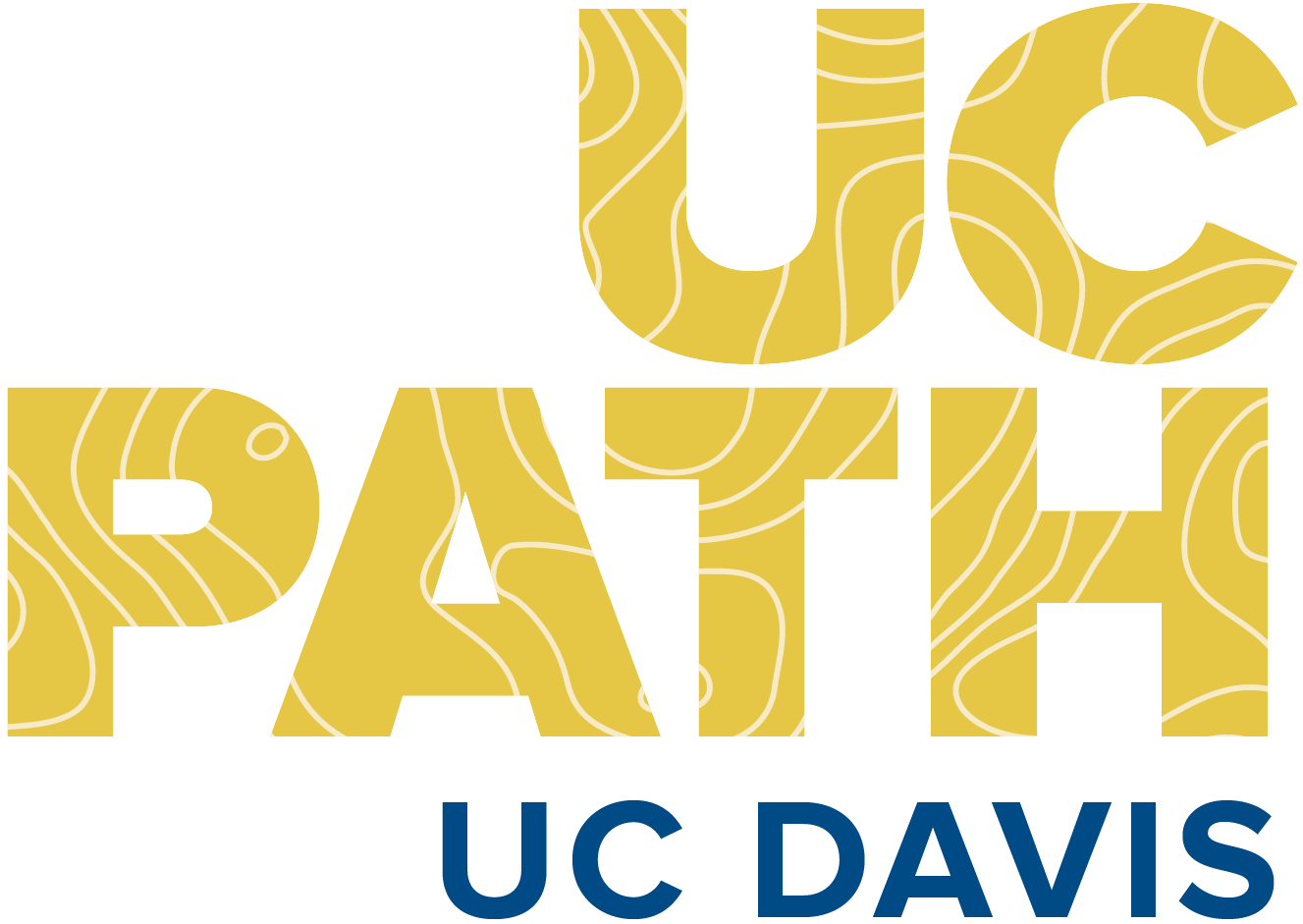Getting comfortable with UCPath
Please expand the topic boxes below to find links to eLearning and Job Aids.
- Employee Self-Service
General
- Ten Things You Can do in UCPath Online! (3 minutes)
- UCPath Portal Basics
- Navigation Guide to Employee Actions
- Access for Former Employees
- Traducción Española
Pay Information
- Add Direct Deposit
- Change Direct Deposit
- Delete Direct Deposit
- Access Your W-2/W-2C
- Update Out-Of-State Tax Withholding - See it
- Understanding your Pay Statement - Job Aids
Personal & Job Info
- Update Address - See It
- Change My Legal Name - See It
- Change My Lived or Legal Name - Job Aid
- How to Change Gender Identity & Pronouns in UCPath
- Review Leave Balances - See It
- Review My Leave Balances (Without Sabbatical Credit) - See It
- Understanding Leave Balance Info - Job Aid
- Enter Voluntary Self-Identification of Disability - See It
- Benefits
- Benefits Enrollment - See It
- View Benefits Summary - See It
- Review Enrollments in Benefits Summary page - Job Aid
- 2024 UCPath Benefits Deduction Calendar
- Employment Service Months vs. Retirement Service Credit - Job Aid
- Submit Form for Newly Eligible Benefits : New hire - See It
- Submit Form for Life Event-Late Enrollment - See it
- Change AD&D Enrollment - See it
- Change HSA Enrollment - See it
- Change Life Insurance Enrollment - See it
- Change Voluntary Disability Enrollment - See it
- ePerformance - Appraisals
ePerformance Webinars
- 2024 ePerformance Webinar
Learning Resources
- UCPath ePerformance for Employees - 10 minute eLearning
- Annual Appraisals - Employee Guide - Job Aid
- ePerformance Webinar for Employees & Supervisors > PowerPoint | Webinar Recording from March 2020
Other Resources
- Performance Appraisal Web Pages
- Tips on Writing Goals
- Includes Sample Entries for our Common Goals (Professional Development and Diversity, Equity & Inclusion)
- Tips on Self-Evaluations
Eligible for a Probationary Evaluation?
Your supervisor will complete the evaluation in UCPath and then share it with you. You don't need to take any action as an employee to get things rolling. When the evaluation is shared with you via UCPath, you can then go online to do a final review and click Acknowledge.- Need Help?
- Who to Contact for Help
- How to Submit an Inquiry to UCPath (Quick Reference Guide)
- Submit an Inquiry (Video)
- How to Close and Reopen UCPath Inquiries (Quick Reference Guide)
- Reopen Closed Inquiry (UCPath Practice Tool)
- Update My Inquiries (UCPath Practice Tool)
- Submit an Inquiry to UCPath (UCPath Practice Tool)
- Retirees and Former Employee FAQ